Require Drafts for Content Approval
If your campaign requires that your creators submit drafts for review before they are published, you can make that a part of your campaign settings through the following process:
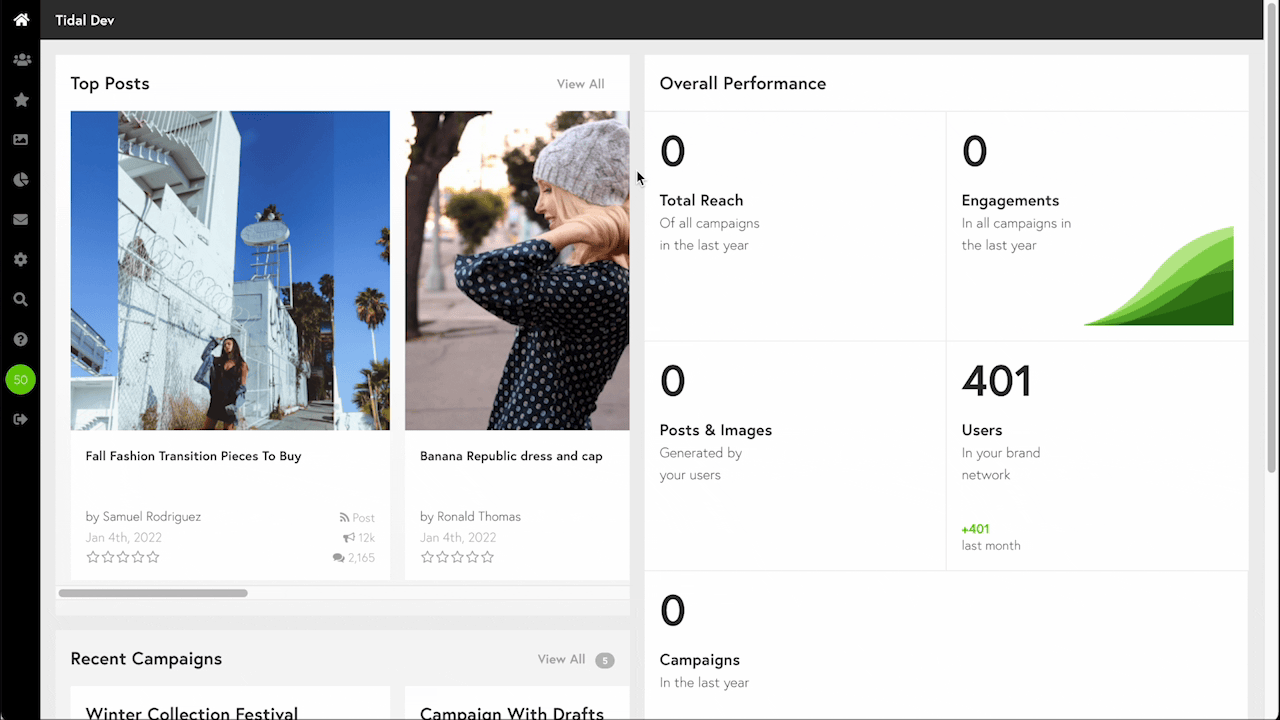
- From the left navigation panel, select the star icon marked Campaigns.
- Select the campaign you want to manage.
- Select the gear icon in the upper left side marked Settings for this campaign.
- Select Content Requirements.
- Select the checkbox for either or both of the following:
- Require Drafts for Long-Form Posts: Select to require drafts be submitted for blog posts or other long-form content.
- Require Drafts for Social Posts: Select to require social media posts – Twitter, Instagram, etc – be submitted in draft form before they are published.
- Select Save Now.
Your settings will now be updated. Next, check out our guide on How to Set Submission Deadlines for your campaign.
