Creator Profile Card
The Creator Profile Card allows you to view and manage creator-related information once a user is imported into your network- it’s accessed by clicking on a user’s name or profile pic throughout the dashboard.
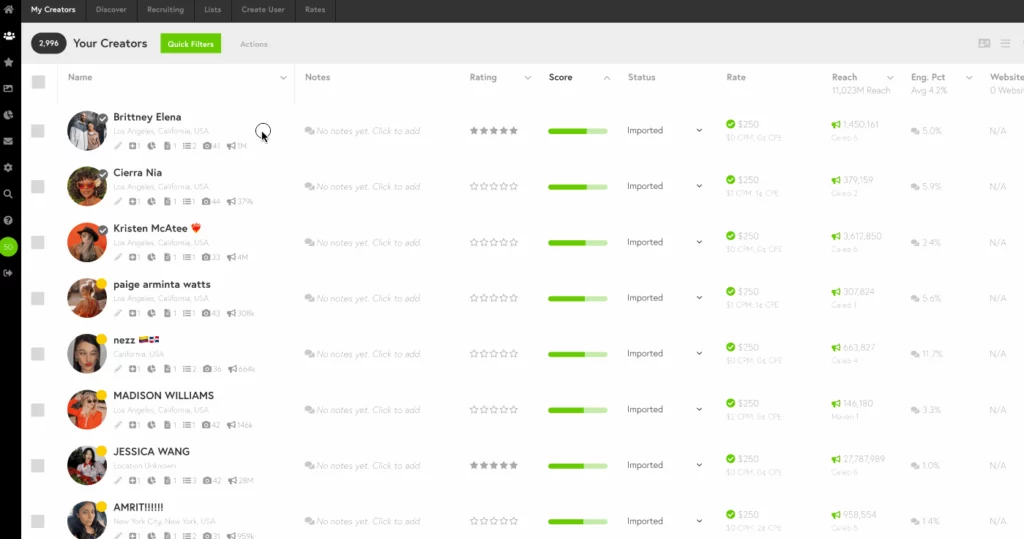
The Creator’s Profile Card shows contact info, recent content, social media reach, and engagement, with additional info under the respective tabs:
- Content: The Content tab lists all the content a creator has posted for your campaigns.
- Social: The social tab is where you can view, add, and update any creator’s social handle and stats as needed
- Campaigns: Demonstrates active and historical campaigns that the creator was invited to
- Performance: Aggregated content performance data across the creator’s social platform from the last 50 days
- Email: The email tab stores any email exchange history between you and the creator. You may compose a new message in this portal
- Interests: Top topics the creator is interested in
- Lists: You can find what lists the creator is a part of
- Stats: In-depth audience data, demographic & psychographic info, such as age, gender, county/state/city, authenticity, brand & interest affinity, and more, depending on what data we have collected for their social channels.
As you navigate the profile card you may want to know:
