Creator User Status & Type

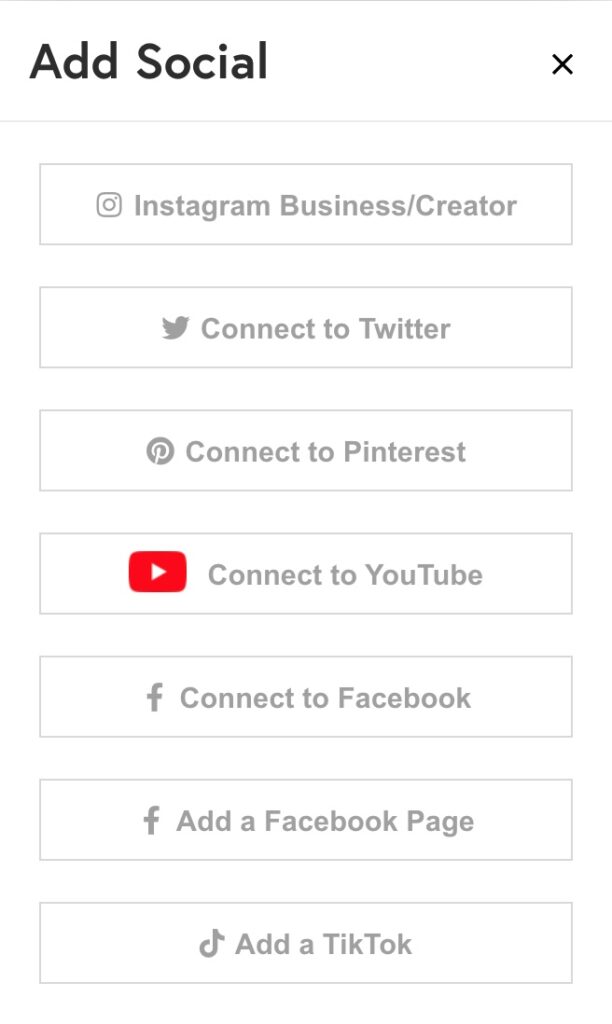
Authenticated vs Unauthenticated (shadow) Creators
Unauthenticated (shadow) creators are those that are imported from a Spreadsheet, found through Discovery, or manually created by an admin.
Authenticated Users are those who give Tidal Labs permission to analyze their social media accounts. These users are denoted by a green checkmark on the creator’s profile picture in the platform.
How to Create an Authenticated User?
Admins can invite creators to claim their accounts by sending them to their creator portal (e.g. https://mybrand.tid.al/contribute) or by inviting them directly
When inviting a creator into a campaign, you can turn on Connect Social as a mandatory step in their campaign to-dos– creators will follow prompts to connect their social networks as part of your campaign. You can learn more about this in the Campaign Management section. And more about Creator setup & linking issues here.
User Status
You can view the status of a user (Imported, Invited,
