Recruiting Pipeline
The Recruiting Pipeline is a project management tool that helps you keep track of your creator onboarding status. The Recruiting tab lives in the Creator CRM. You can manage the recruitment workflow by dragging and dropping an influencer card across the panels and tracking/sorting/filtering by their statuses, invitations, and responses.
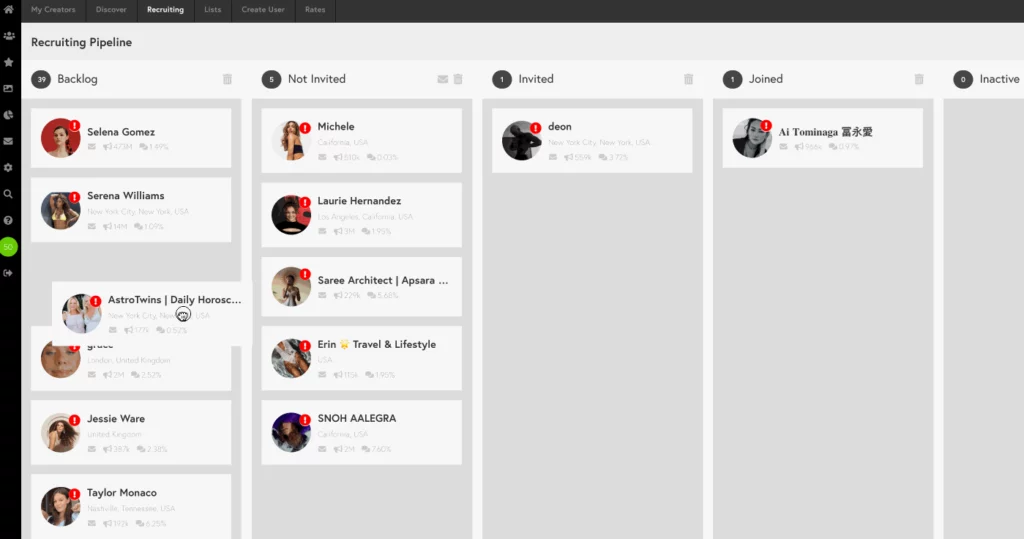
How can I add new people?
Administrators can import an Excel spreadsheet of influencers from any source, and we will pull demographic and content information from their social sites to populate a dashboard. From this point, you can manage the recruitment workflow by dragging and dropping an influencer card across the panels and tracking/sorting/filtering by their statuses, invitations, and responses.
To add a creator from the “Discover” tool, select the influencer by checking the box left to their profile and clicking the “Recruit” Button up top.
These influencers will then show up in the “Backlog” column in the “Recruiting” dashboard.
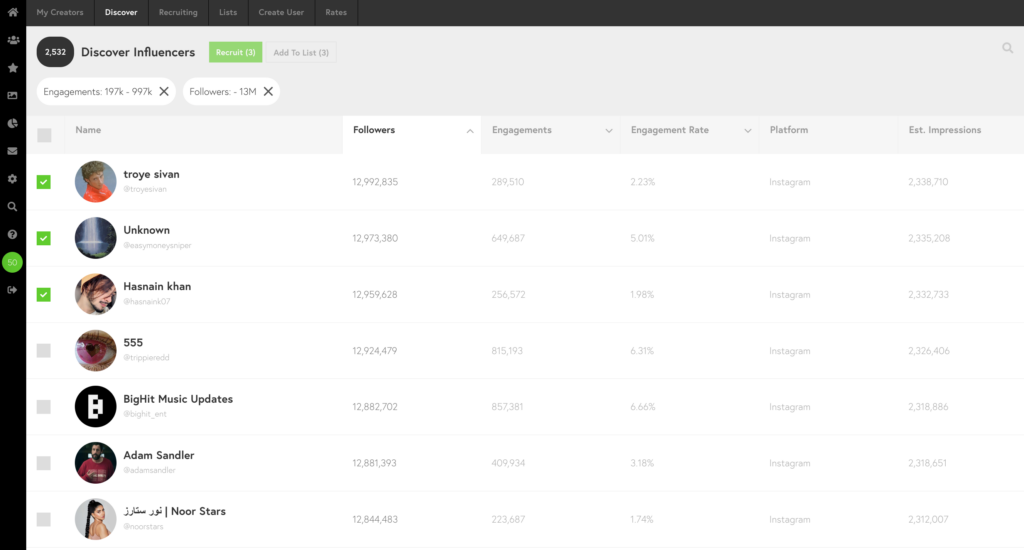
How do I get suggestions out of the Recruiting Pipeline and into campaigns?
You can invite candidates directly from the Recruit interface into a campaign by clicking the email icon in the “Not Invited” column.
An email composer will pop up. You can use templates we created for you or write your own message.
