How to Get Paid from a Campaign?
When you work on a paid partnership with a brand, you are asked to update your payment information in the campaign to-dos. Tidal Labs uses the information to issue payments through a trusted third-party processer, Bill.com. If you live in the United States, we encourage you to create a free receivables account with Bill.com so you can get paid via direct deposit once a campaign is completed.
Upon the completion of your campaign participation, Tidal Labs will send you a personalized invitation URL to create a Free Receivables Account on Bill.com and set up your direct deposit.
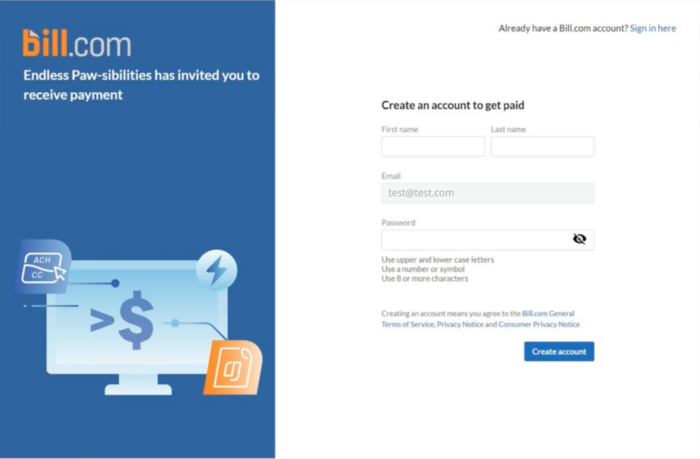
After you create an account, Bill.com will ask you to choose your relationship with Tidal Labs for tax purposes. If you are an independent contractor, you will receive a 1099 statement during the tax season. On the other hand, if you are a business, you will not receive tax statements from us.
Lastly, fill out your contact information and bank account number, and routing number to complete the setup of your direct deposit. You might want to watch this 2-minute step-by-step walkthrough video if you’re a visual learner.
When will I receive my Payment?
We issue payment in net 45 days from the time you submit your work to the dashboard. You will receive a confirmation email when your work is completed.
Non-US Creators
If you do not live in the U.S. we issue payments through PayPal. When you provide payment details make sure you use an email address connected to your PayPal account.
Please direct payment questions to support@tid.al.
