Product Gifting
Sending products to influencers allows them to raise brand awareness and make the most of your collaboration. If product gifting and sampling is part of your campaign progress, the Tidal Labs Platform can do this for you.
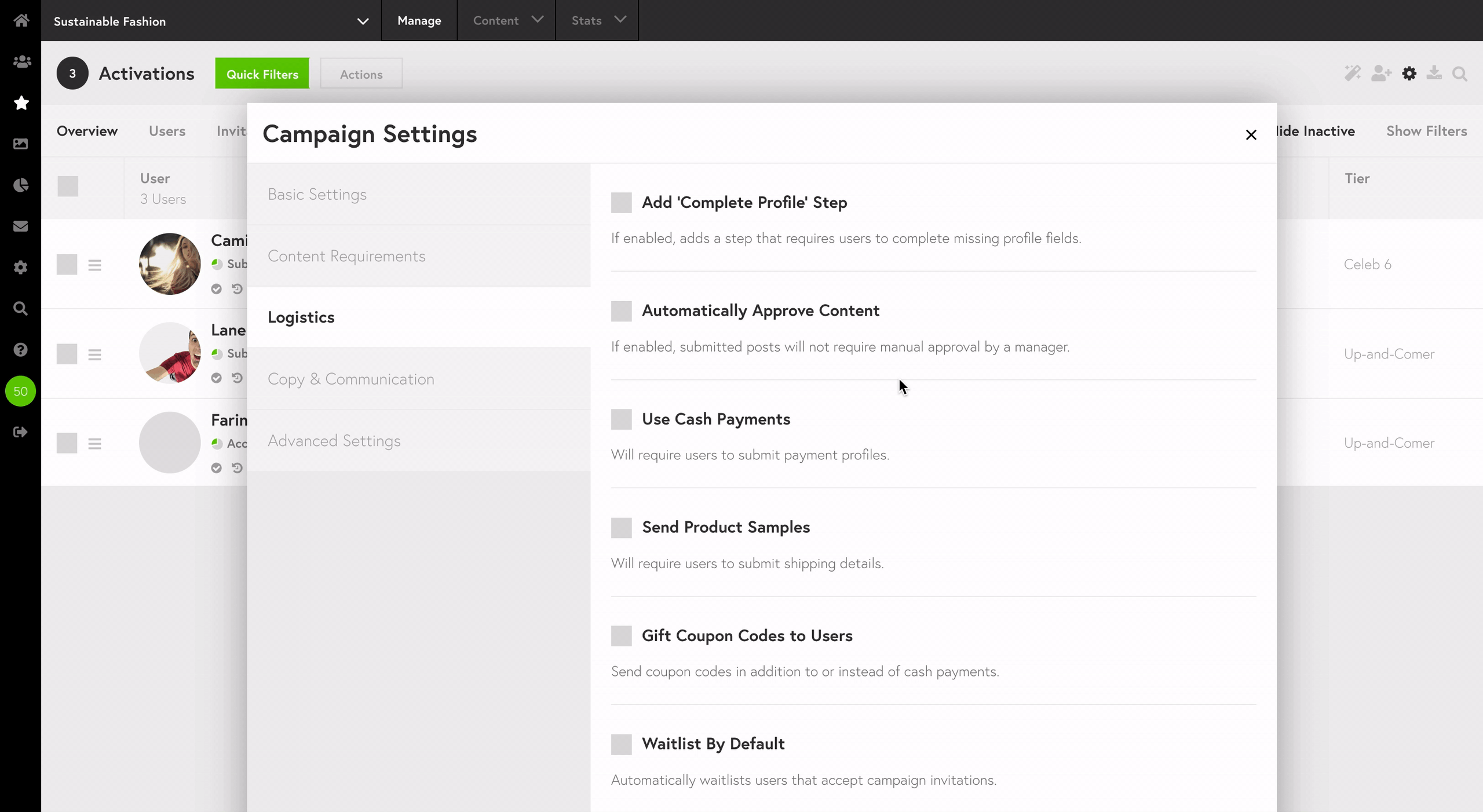
How to Enable Product Samples
- Access the campaign settings by clicking on the cog icon and navigate to the Logistics tab.
- Select “Send Product Samples.” If you’d like creators to choose their own samples, select a product catalog from the drop-down. If you have not done so, follow the steps below to create one.
- If enabled, the Products Management tab will appear, which keeps track of products that have been selected by creators.
Note: In order for a creator to receive product samples, they must submit shipping details. By accessing the Campaign User Interface, they can provide their shipping address, choose product samples, and track shipments.
Manage Affiliate URLs and Coupons
When you enable “Gift Coupon Codes to Users” in the Logistics tab, you can create coupon codes and affiliate links for creators to share with their followers. You can keep track of all codes and affiliate links from this tab.
How to Create a Product Catalog
A product catalog allows influencers to choose samples that best fits their interests, making the overall experience more personalized. To create one:
- Enable product samples for your campaign.
- Click on Create a Catalog located in the subtext under the Product Catalog field.
- Enter the catalog name, description, and a URL link to the catalog or store page if applicable.
Product Sample Tracking
To view and manage product shipping and tracking status, access the campaign and view the details in the Gifting & Payment tab. Once it’s shipped, update the tracking number in the dashboard by clicking the pencil icon. The “Product Shipped” column will automatically update to “Yes” when a tracking number is provided.
The creator will receive email notifications about the shipment and can access the tracking information through the Campaign User Interface.
