Shadow Users
Unlike Authenticated Users, Shadow Users are profiles that are added to your brand network by an admin instead of the creator themselves. A Shadow User will be created when you:
- Import users from Discover
- Manually create a user
- Import users using the the Tidal Labs Recruiting Chrome Extension or from an Excel spreadsheet
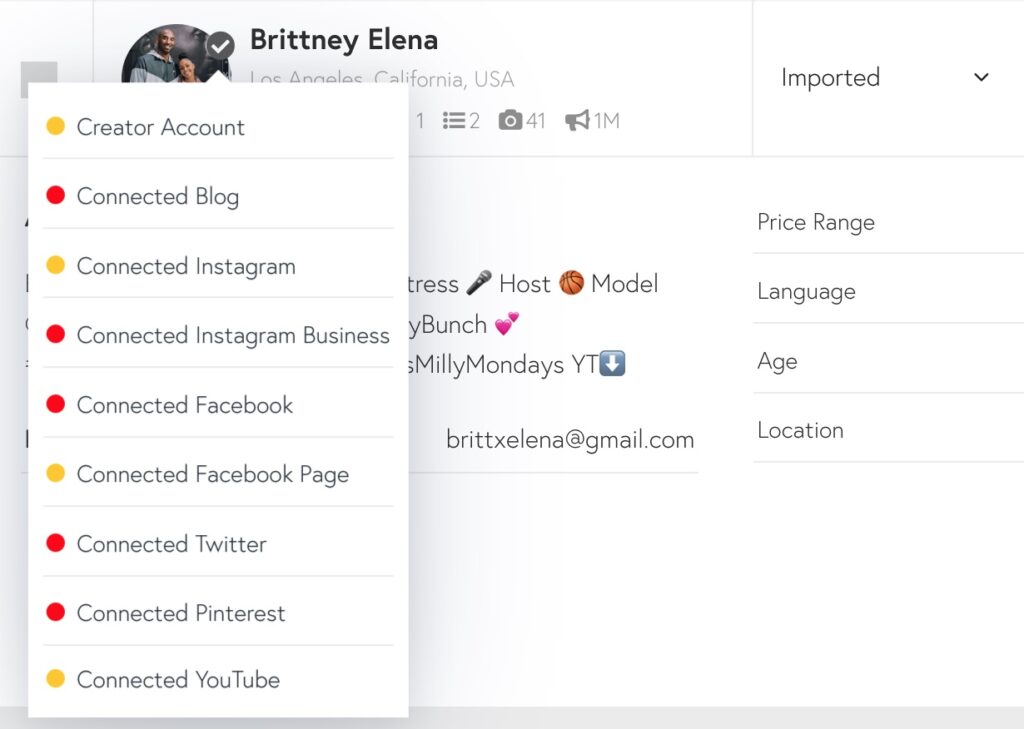
A Shadow User profile showcases a creator’s social media performance data and audience data when the profile contains the creator’s social handles. An admin user can manually add or remove any social handles to enrich the data portfolio. Tidal Labs usually refreshed the data analytics every 24 hours after a new social handle is added. Shadow User profiles are denoted by a grey checkmark or a yellow circle on the profile picture.
Why are Shadow Users Useful?
Shadow Users allow you to create talent profiles to display in front of your clients in the form of a public list or a stand-alone PDF profile export without having to request a media kit from the talent. Similarly, Shadow Users can help you manage talent work submission and content analytics during a campaign. You can learn more about it in the Reporting section.
Turn Shadow User into an Authenticated User
When you want to engage a creator during a campaign activation, you can ask him or her to authenticate their account and provide first-party permission for Tidal Labs to assess and analyze their content performance. You can turn on Connect Social as a mandatory step in their campaign to-dos. Creators will follow simple prompts to connect to their socials before creating content. You can learn more about requesting creator actions in the Campaign Management section.
Note: It is highly encouraged that the creators make an account for themselves. Because social networks require first-party authorization in order to connect accounts, manually created users (shadow users) will not have complete social data in their profiles. This means that their reach and engagement statistics will be omitted (with the exception of Twitter, due to how generous it is with profile data – as long as it’s a public account!).
