Create a List
Lists are a useful project management tool for organizing creators and sharing creator recommendations with your internal & external stakeholders. To create a list:
- Go to the Users Dashboard & Click on the Lists tab in the upper navigation bar
- Click on the Create List button
- Choose a name and list type for your list – you should see the list in your dashboard within seconds
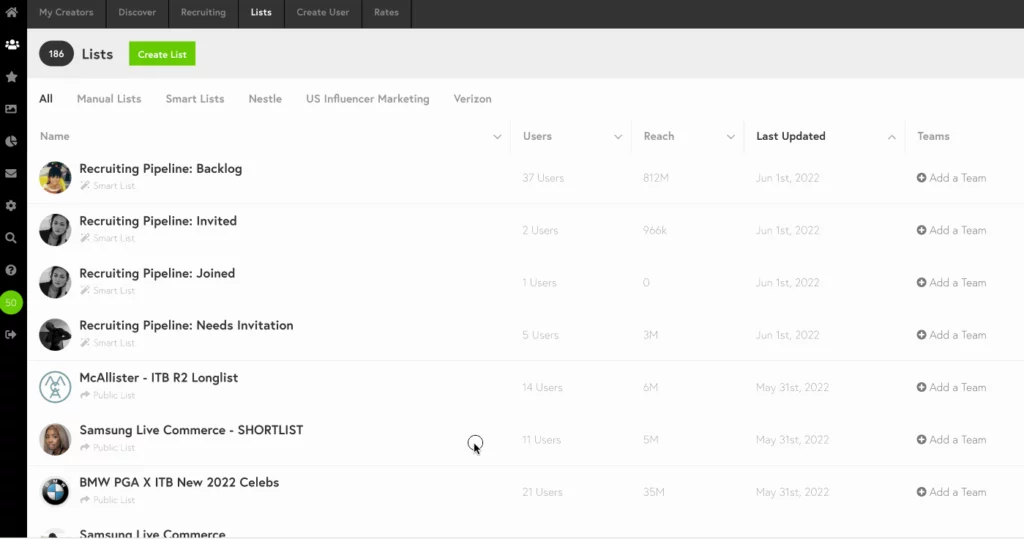
There are two types of lists:
- Manual Lists: Manual Lists provide you the freedom to design your lists for a wide range of projects. As a result, these lists are also commonly used for creator approval from clients.
- Smart Lists: Smart Lists are automatically populated based on pre-determined criteria such as content performance, content specialty, geographic location, badges, etc. These lists automatically refresh themselves every 24 hours, so rest assured that your lists are up to date regardless of how your user network grows or changes.
Note: (1) You can add a team to the lists to streamline project ownership and collaborations. (2) To share a list with external stakeholders the list must be set as public within the list settings.
Related Articles:
