Advanced Campaign Settings
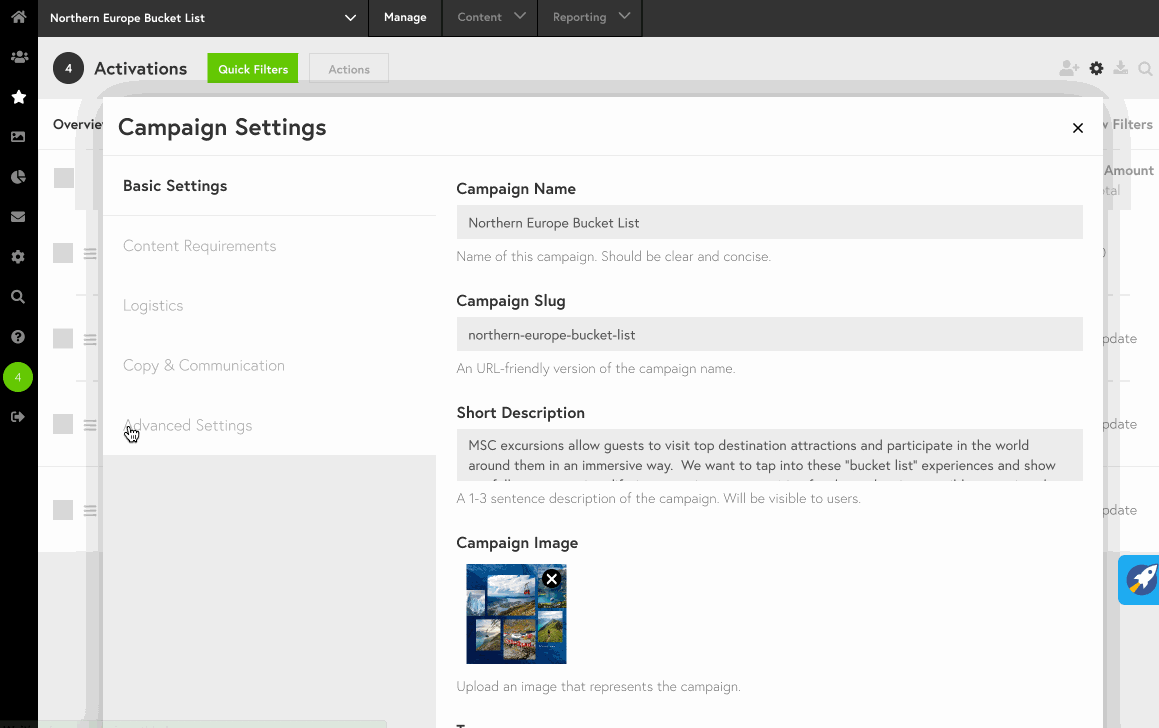
Advanced campaign settings can automate your workflow by setting up timelines, inputting any unique hashtags to monitor, using a custom contract, and sharing content drafts or campaign reports for review.
Following are detailed descriptions:
Start Date: Your campaign start date
End Date: Your campaign end date
Invitation Deadline:
Creators must accept the invitation before this date; otherwise, they can’t join the campaign. This will help automate the campaign workflow.
Sub-campaign:
Sub-campaigns is a team collaboration and campaign management feature. The content analytics of a sub-campaign will fold into the report of the main campaign. You can set up the campaign as a sub-campaign under the main campaign by using ‘Make this a Subcampaign Of’ in ‘Advanced Settings’. When your campaign is launching in different regions with different teams, you will need a sub-campaign to help you stay organized.
To learn more about sub-campaign, check our article, “Sub-Campaign”
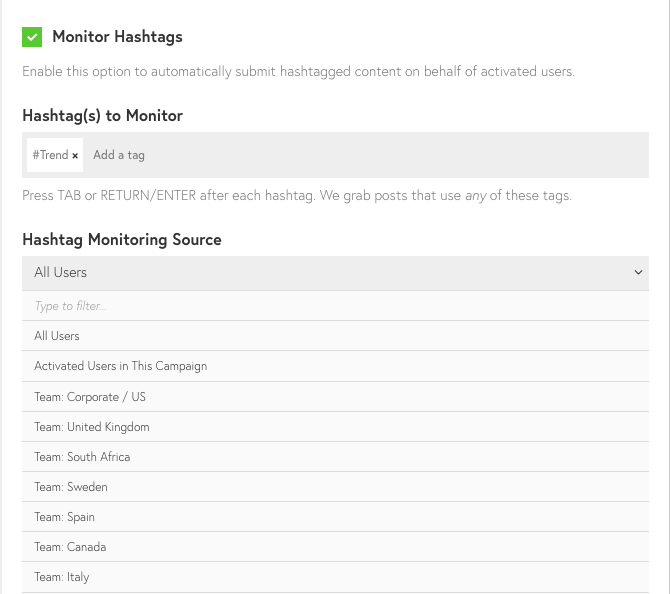
Monitor Hashtags:
The Hashtag Monitor tool allows platform to capture content and analytics from creators’ social media channels, such as Instagram and TikTok.
To make sure hashtag monitor work successfully, you need to follow 3 steps:
- Enable ‘Monitor Hashtags’
- Type in hashtag(s) that you need to track
- Set up correct ‘Hashtag Monitoring Source‘
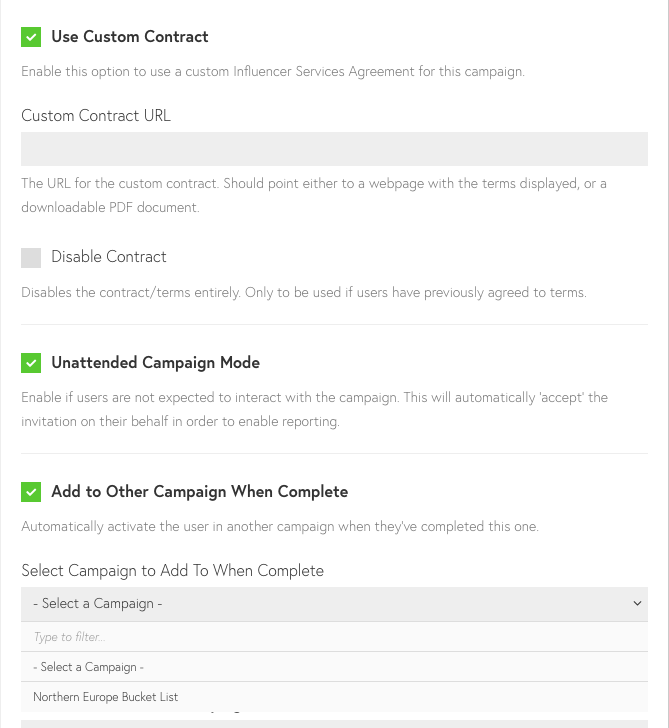
Use Custom Contract:
This allows you to use your own custom Influencer Services Agreement by attaching your contract URL. You can also disable the contract part if users have previously agreed to the terms.
Unattended Campaign Mode:
Creators can accept the invitation automatically without interacting with the campaign dashboard.
Add to Other Campaign When Complete
Automatically activate the user in another campaign when they’ve completed this one.
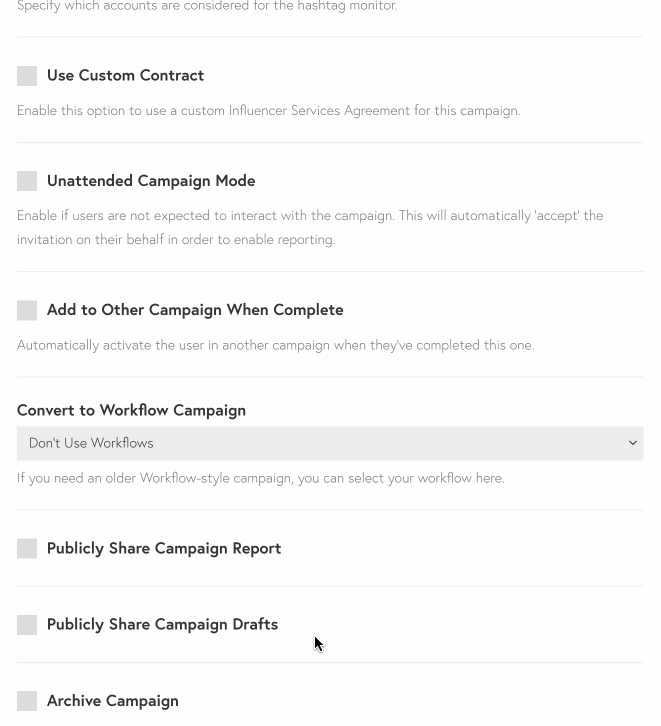
Public Share Campaign Report:
This will create a customizable report layout that contains sections, such as Executive Summary, Campaign Overview, Top Performing Creators, Top Performing Content, Audience Breakdown, and KPIs. You can share your report using the public URL or export it as a PDF file.
To learn more about publicly share campaign report, check our article, “Publicly Share Campaign Report”
