Managing a Campaign
Heads-Up-Display
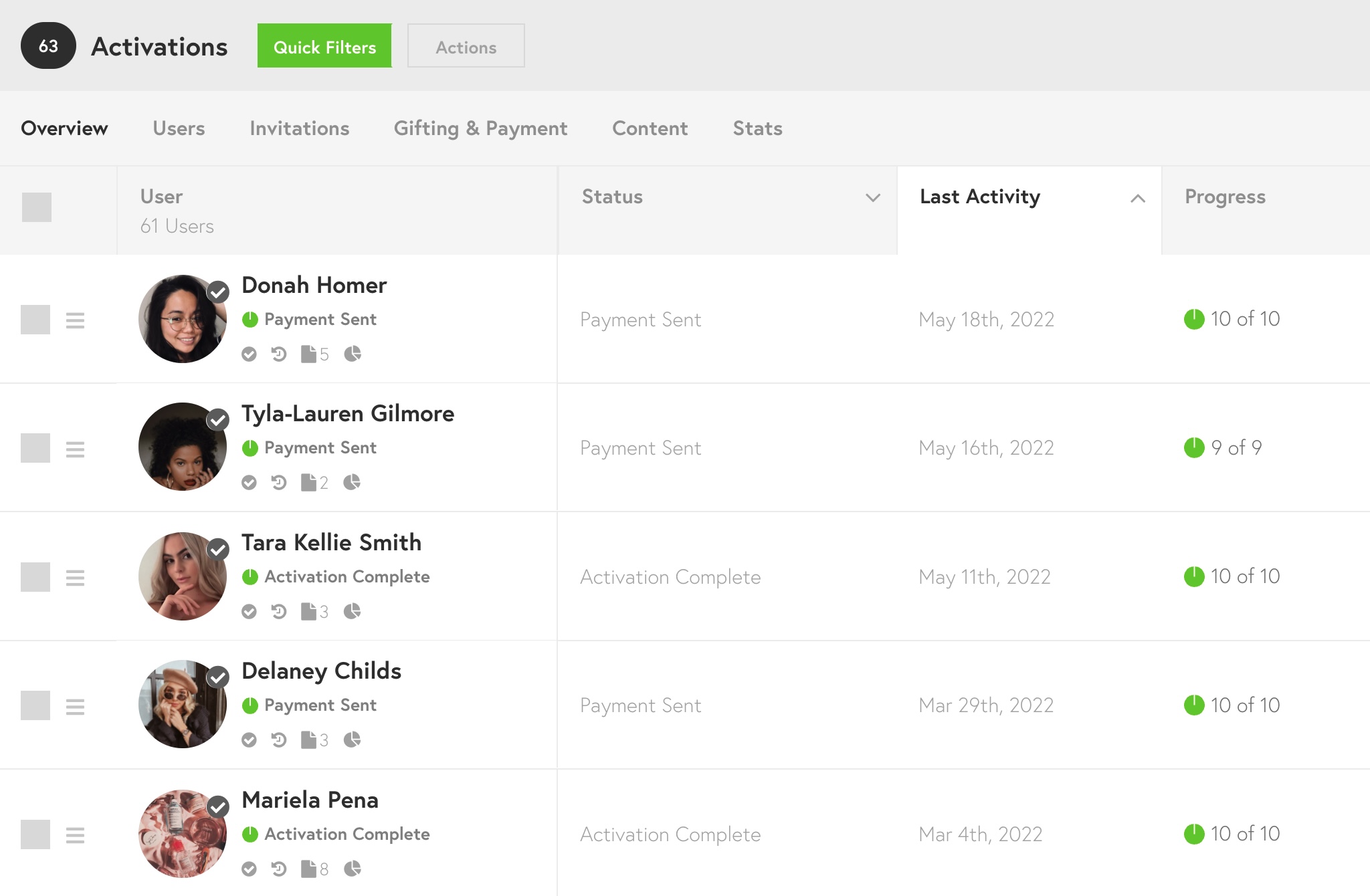
When you click on a campaign, you enter the Campaign Portal where you can manage:
- Inviting Users into your Campaign – Choosing creators and sending an invite to your campaign
- Campaign Communication – the briefs & emails a creator receives, and any campaign issues
- Viewing the Creator Interface – to see how the campaign appears for a creator & manage campaign participation on an influencers behalf
- Campaign Content & Draft Approvals – Viewing, reviewing & downloading content within a campaign
- Product Gifting – When applicable, managing the product gifting, coupon codes & affiliate links for creators
- Creator Payments – When applicable, managing payments to creators
- Campaign Reporting – Viewing, downloading & sharing campaign reports
