101 – Campaign Manager
The Campaign Manager is where you can see, create and manage the various campaigns you are running with your creators. Examples of campaigns you can run include; managed influencer campaigns, social hashtag monitoring campaigns, surveys, events & product sampling. You can also work with us to set up a custom campaign workflow for almost any other use case.
The Campaign Manager List shows the various campaigns you are running with your creators. By default, you will see an overview of your progress for all of your campaigns, which will be listed in the order of their most recent activity.
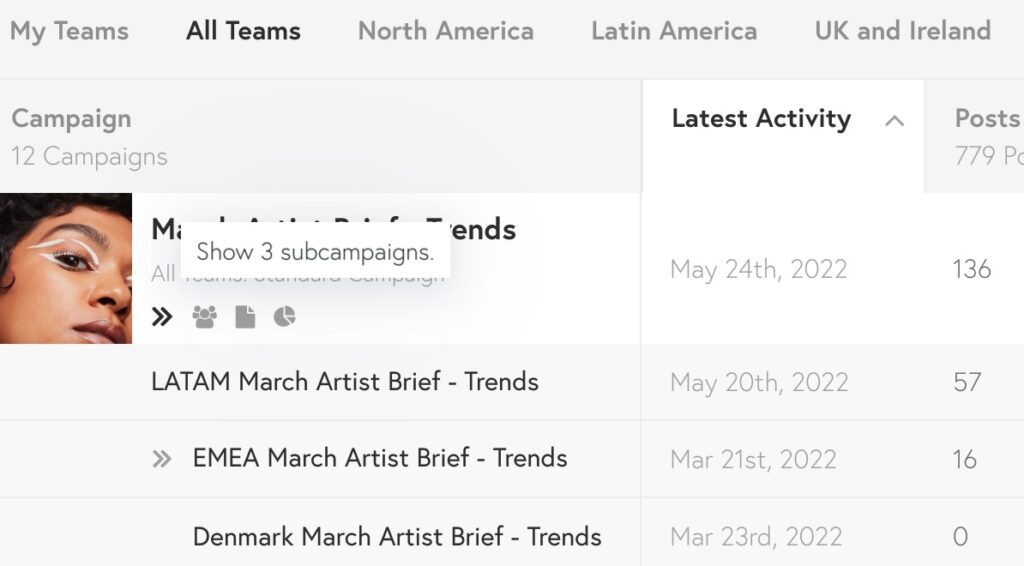
Teams & Sub-campaigns
If Teams is enabled, you’ll be able to click on a specific Team to see the campaigns within that Team, Region, or Business Unit. Sub-campaigns allow you to nest campaigns to better organize them across your organization.
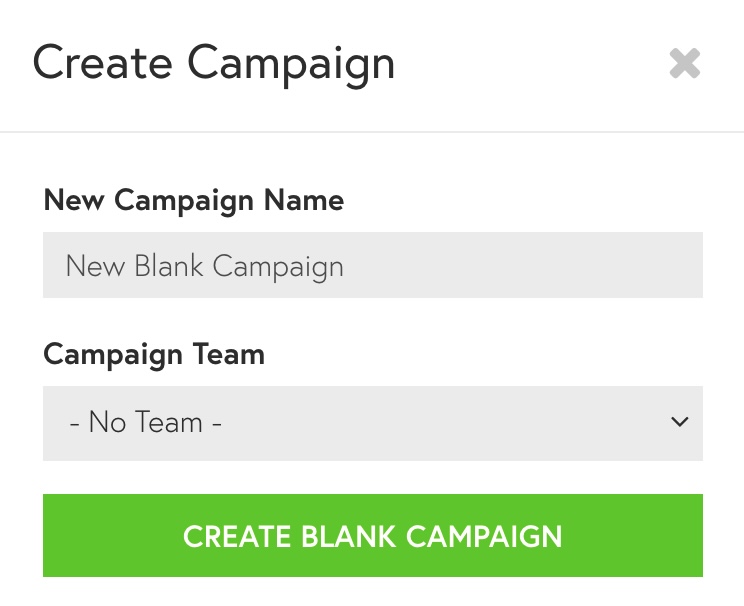
Creating A Campaign
You can click on the “Create Campaign” button to set up a new campaign from scratch or copy from an existing campaign.
Managing A Campaign
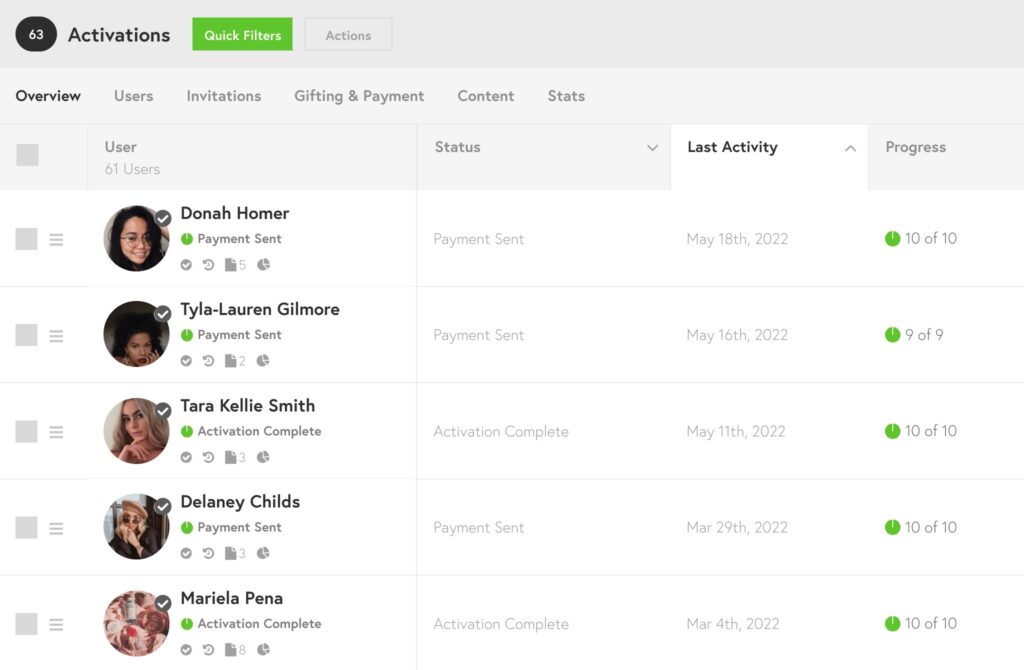
When you click on a campaign, you enter the Campaign Heads-Up-Display where you can fully manage your campaign; setting up deliverables, briefs & communications, inviting creators, managing gifting, payments & other logistics, reviewing draft or posted content, viewing & managing campaign reports.
