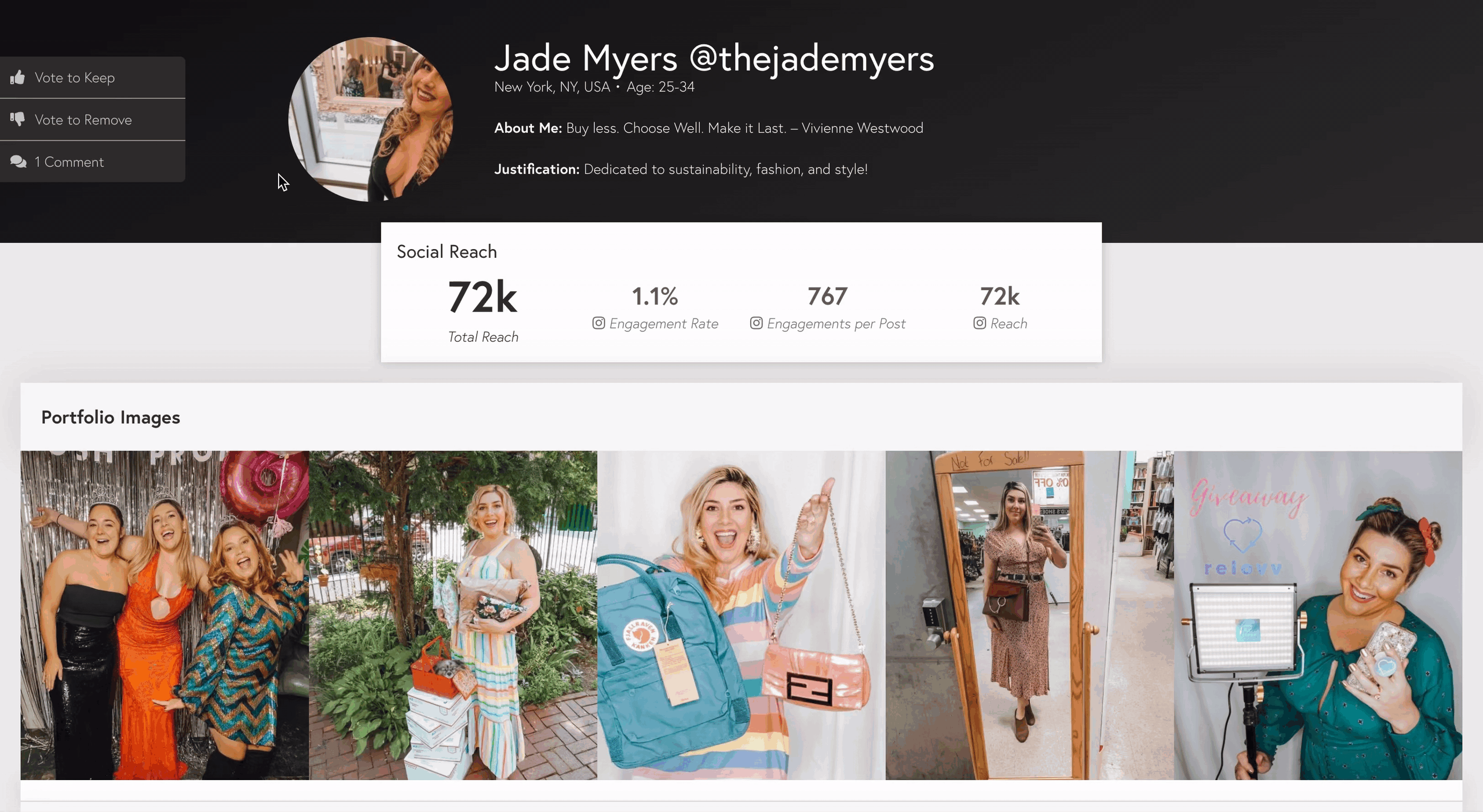Public Lists: Comments & Votes
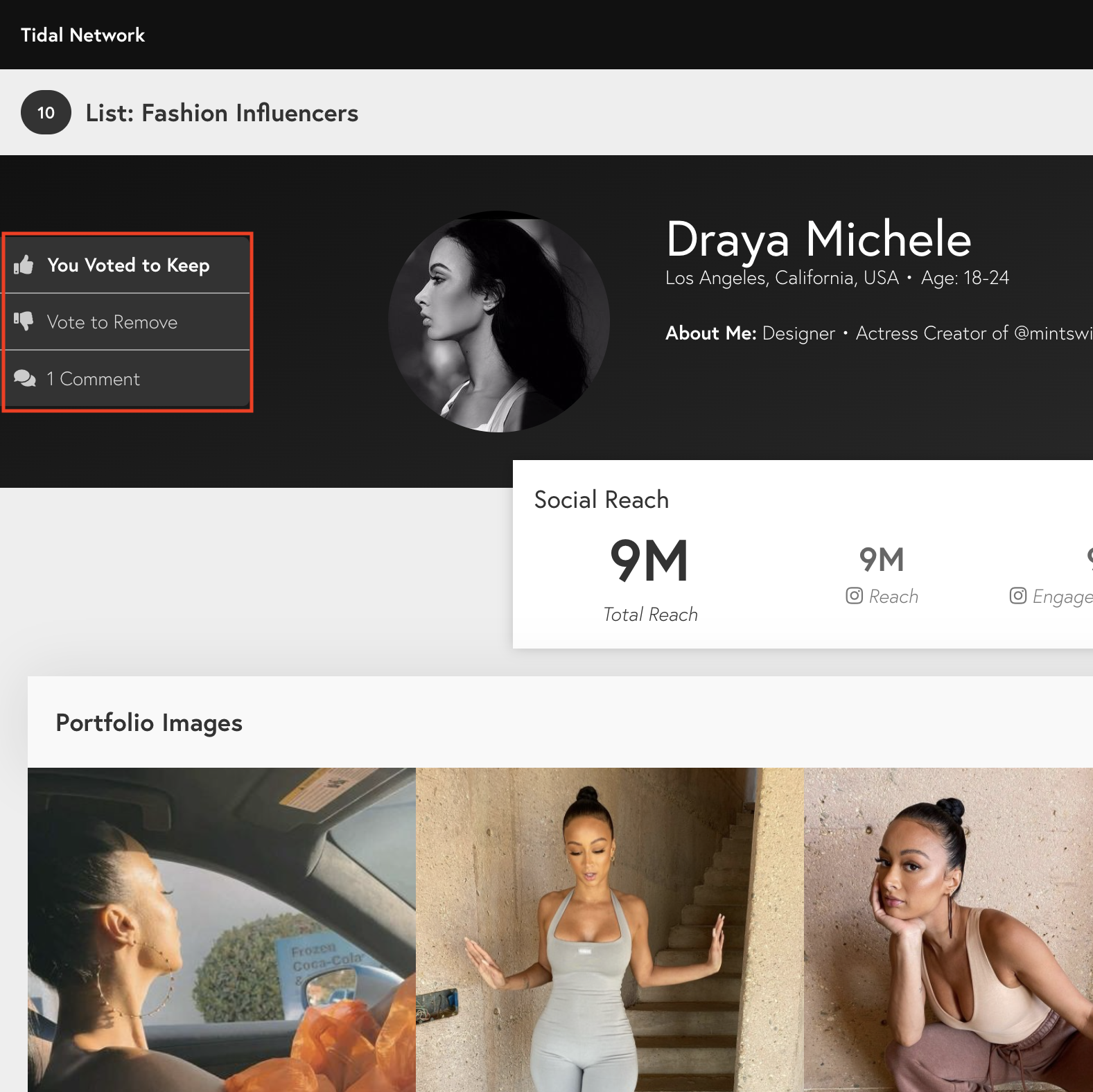
When you create a public list, you are able to share it externally. This means that your clients and stakeholders can access and view the list you’ve created. Clients can approve or reject your creator recommendations using comments and votes.
The comments and votes tools make collaboration between you and clients easier than ever. In your public lists, you can find an interactive box left to each creator’s profile picture. Your client can use the following buttons to share feedback on your creator selections in real-time:
- Vote to Keep
- Vote to Remove
- Comment
As a brand manager, you can hover your cursor over the votes to see who responded and what they voted for.
You can review the comments in the managed dashboard under the Notes column for the specific creator. You can also add a comment under the Notes column without having to do so through the public link. Any admin users can review the comments you or your clients have left on a creator’s profile in a list.