How to Sign up in the Hub
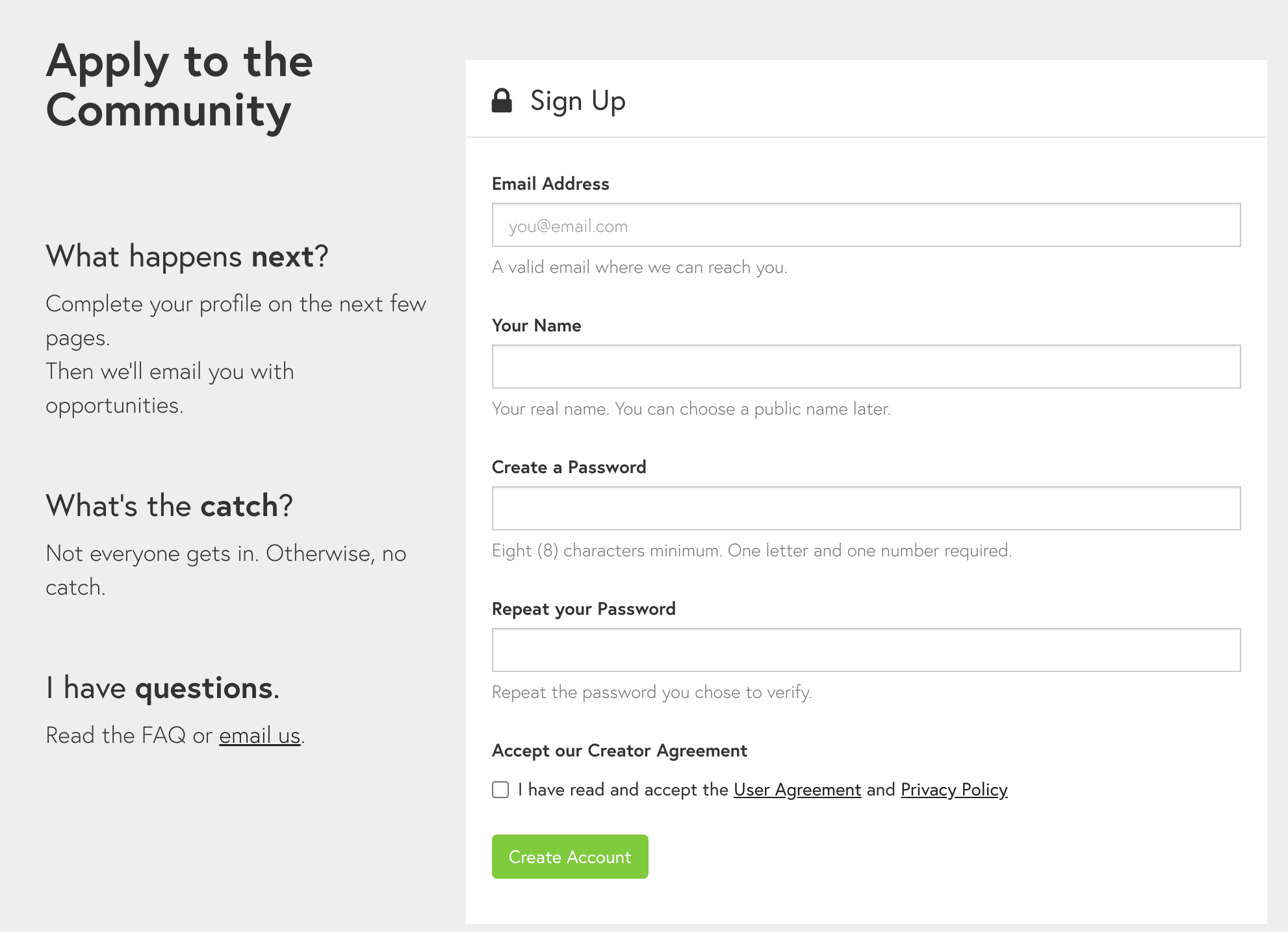
Step 1 Sign Up
If you are a creator who is working with a brand through Tidal Labs, you will receive a sign up link. Use your email address and a password to sign up for an account and complete your profile as much as you can.
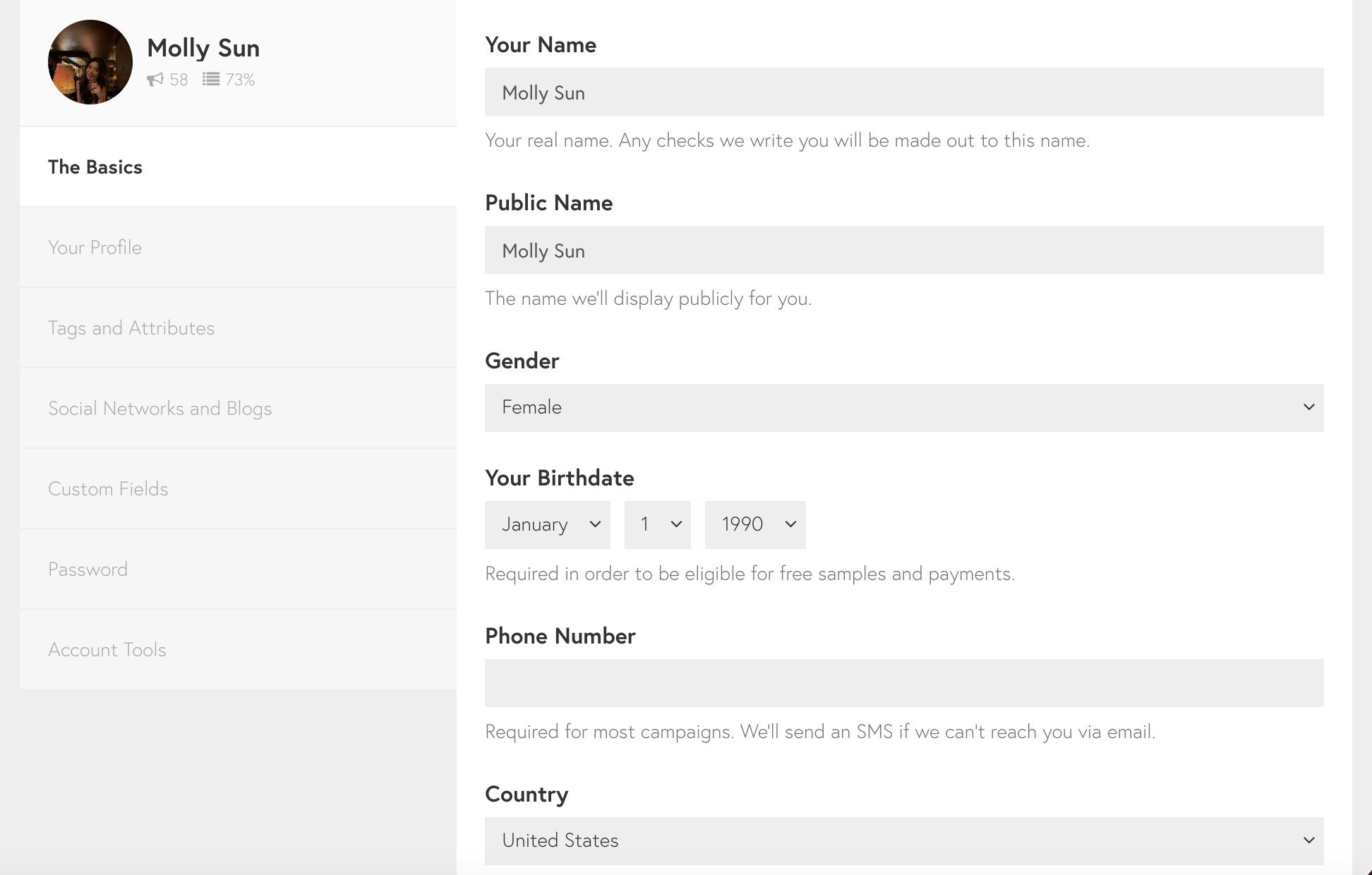
Step 2 Complete Your Profile
- The Basics: Provide the basic information of yourself, such as your real name and birthday.
- Your Bio: Write a short description of you and showcase your authentic personality by uploading your profile picture.
- Tags and Attributes: Select related information to help recognize your work.
- *Please make sure to complete all three sections before moving on to the next step.
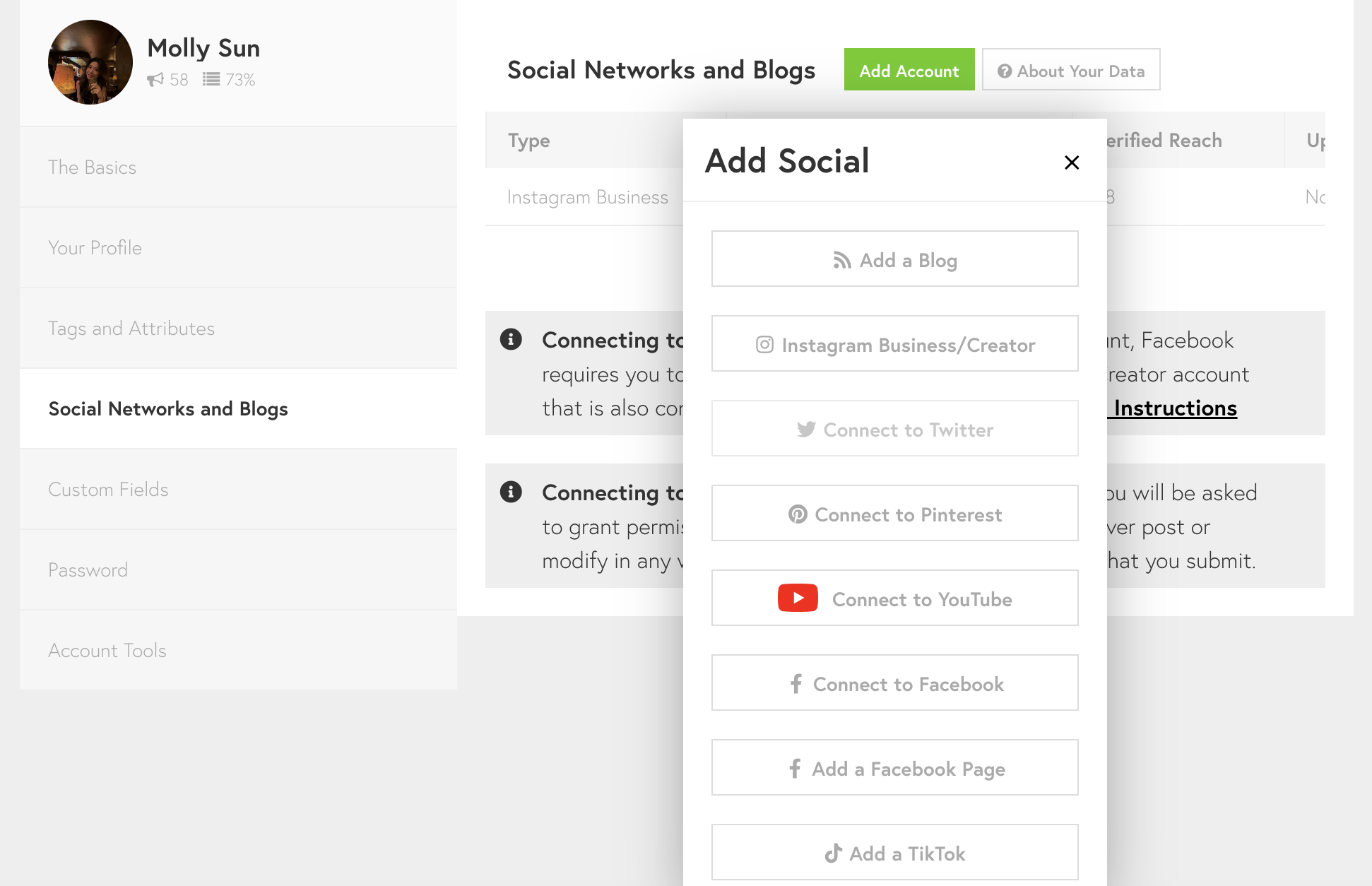
Step 3 Connect to your Social Media Accounts
Follow the pop-up instructions to connect all the social media accounts that you are actively posting on to the platform.
This will help us track the performance of the program and advocate for the success of you as a creator to continue growing!
You may also want to ask:
