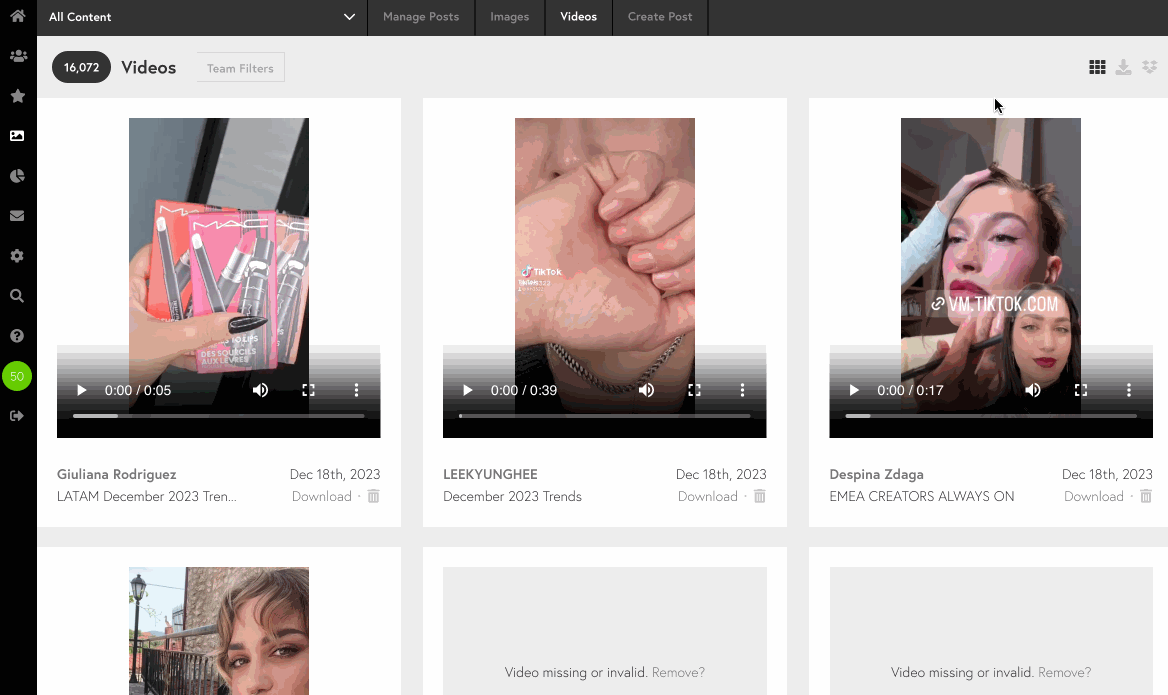Content Asset Manager
Content Search
Tailor your search by filtering content based on location, team, hashtags, time, and other parameters to meet diverse requirements.
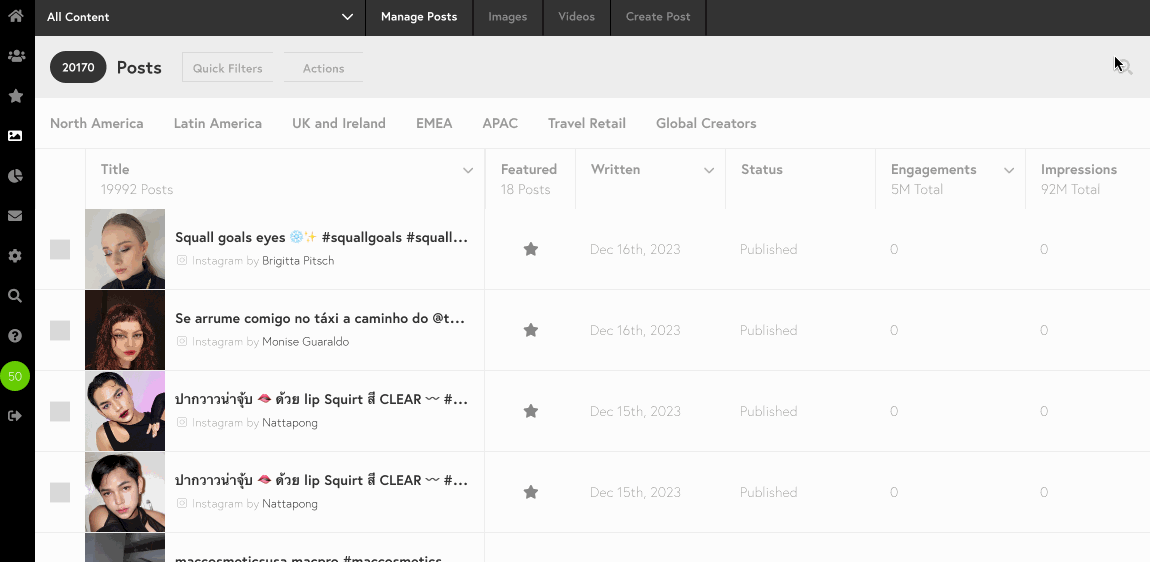
What you can get from content search?
- The overview results for content search include metrics such as engagements, impressions, and EMV.
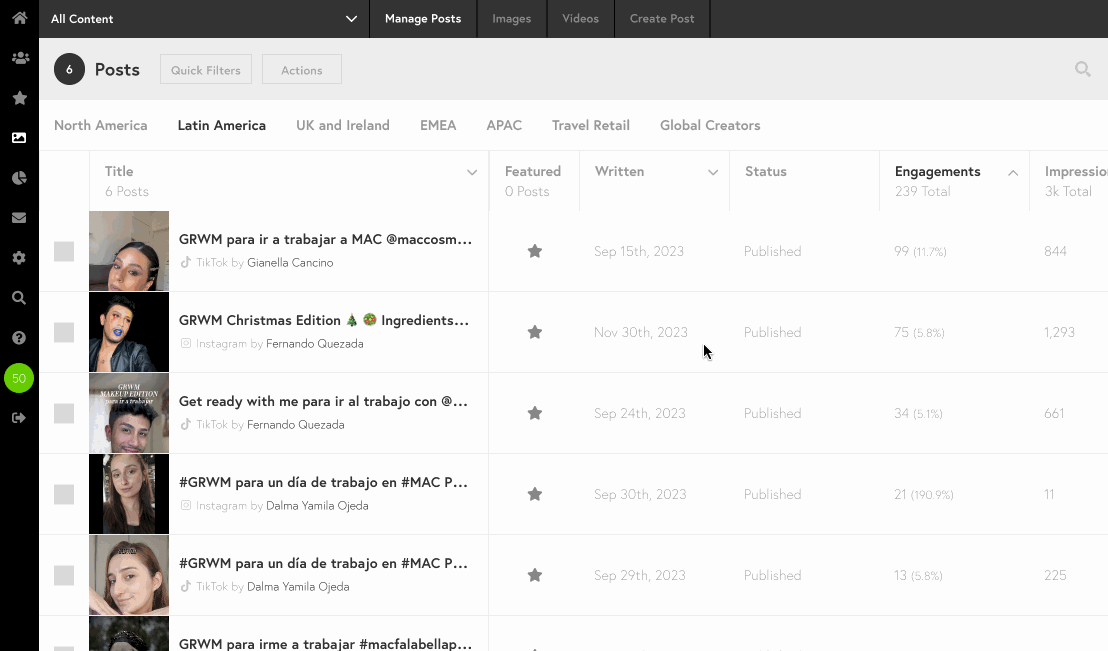
2. Click on a post to check its details, including content, stats, user details, etc.
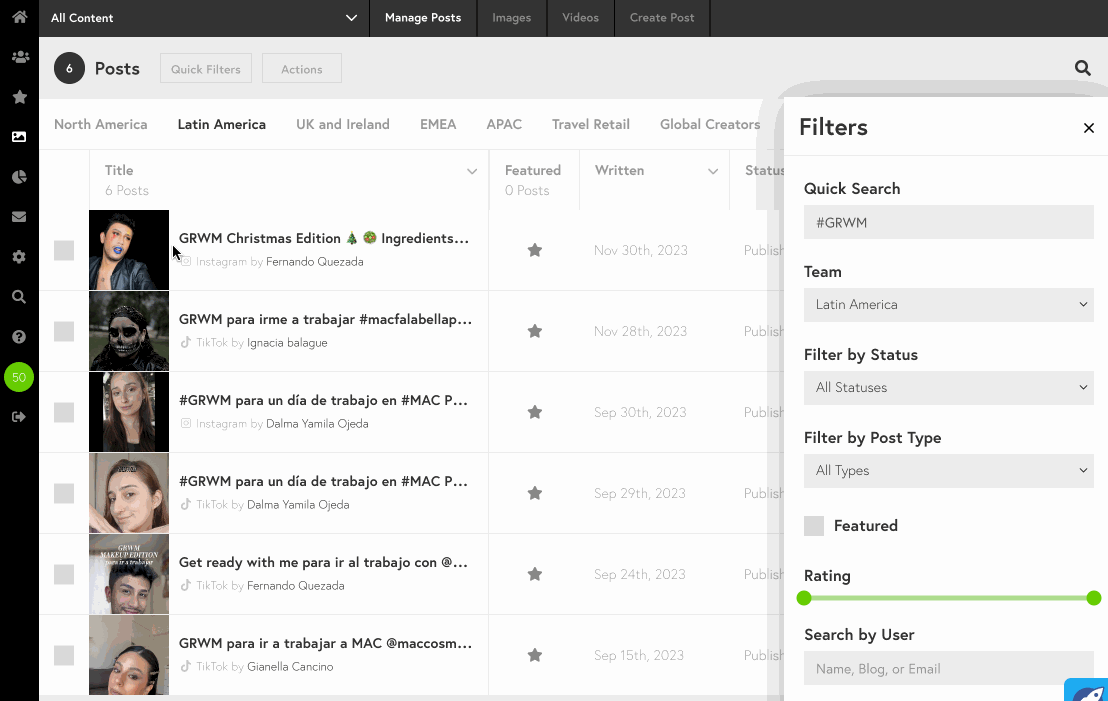
3. Content Downloading
- Download Videos Individually: Go to videos content page >> Click on the three dots >> Download
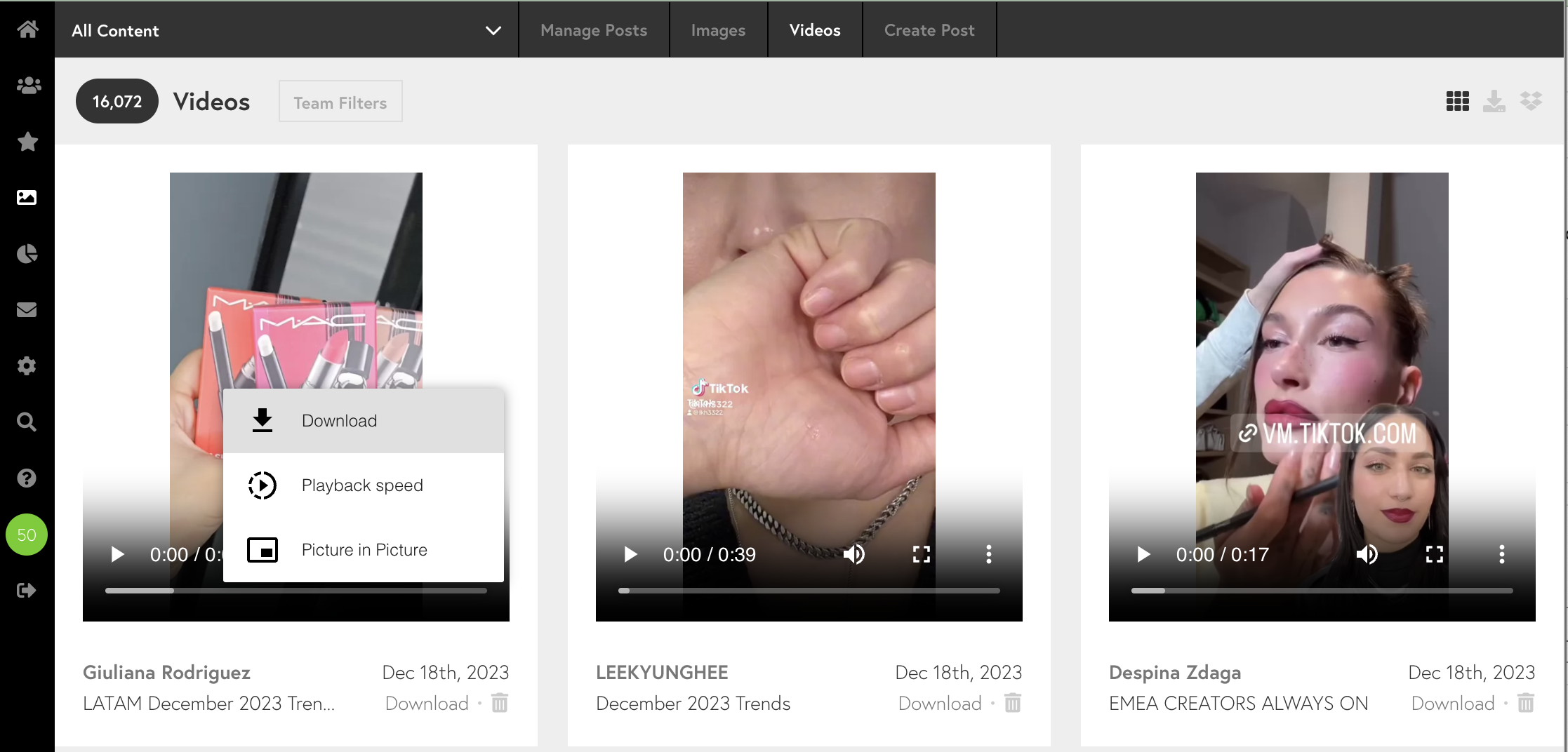
- Download Videos in Bulk: Go to videos content >> Click on the first ‘View as grid’ icon located at the top right corner >> Select videos you want to export/download >> Click on the third ‘Export these videos to Dropbox’ at the top right corner
- Videos typically download in WEBM format. Need to export them in another format or download to somewhere other than dropbox? Just get in touch with us!