How to Connect Social to my Account
Issues might happen when connecting IG to your account. If you have problems connecting your IG. Please make sure you finish the following three steps.
- Change Your IG profile setting to a Professional Account
- Create a Facebook business page *Facebook Page is different from Facebook Account.
- Connect Your IG account to the FB business page
1. Change their IG profile setting to a Professional Account
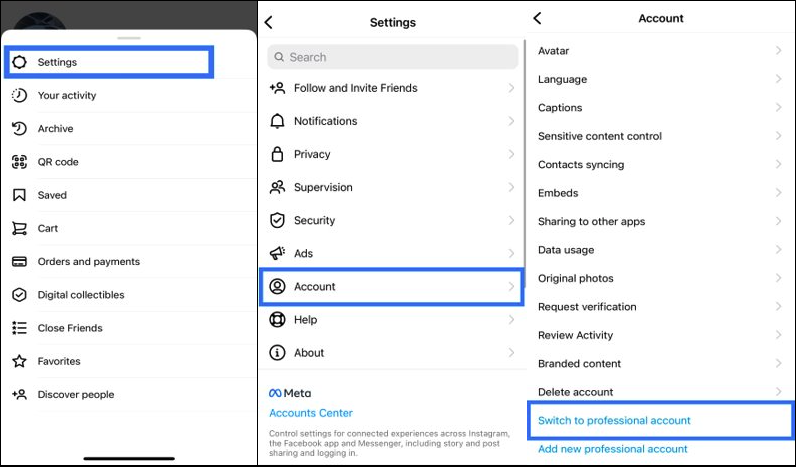
- Go to IG Profile, click the the ‘Settings’ at the top
- Click ‘Account’ at the bottom area
- Find ‘Switch to professional account’ and click it
2. Create a Facebook Business Page
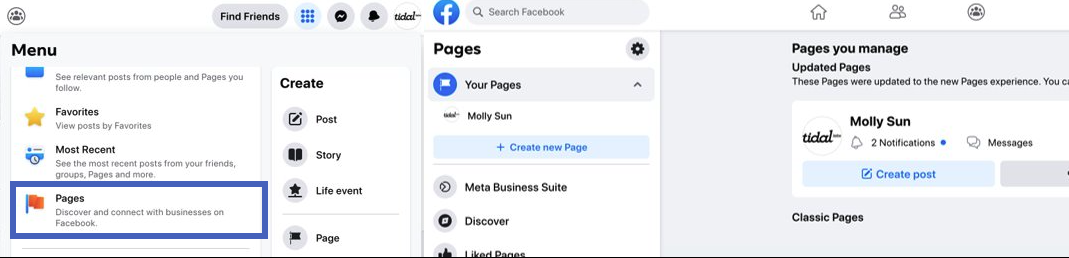
- Go to FB Account menu
- Create a new page or use the existing one
3. Connect Your IG to Your FB Business Page
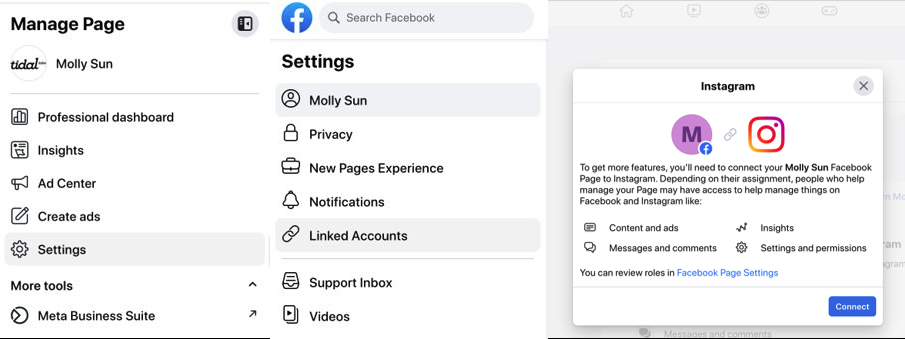
- Go to Page Settings
- Click ‘Linked Accounts’
- Connect your IG account to Facebook Page
