Discover: Import Discovered Influencers to a List
After you have selected talents from Discover, you want to add them to a list so you can review, edit, and pitch them later.
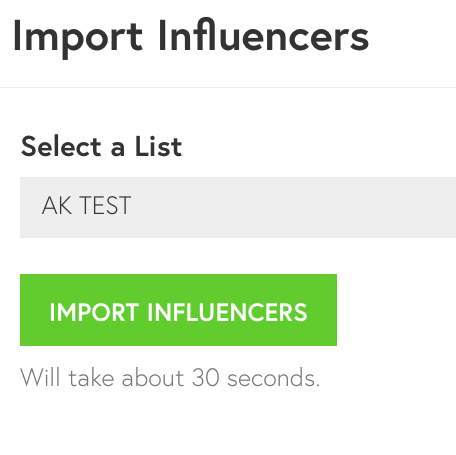
Select talents in the search result by checking the boxes next to their pictures. Use the Add to List button to import the talents into a pre-created list in the drop-down menu. You can see exactly how long it will take to import the talents.
After influencers have been imported from discovery and added to a list, you can go to the list and review their profile, content & audience analytics for each talent. Click on their profile card and go to the stats tab.
If you wish to delete someone that you have imported from the list, select the respective profile and use the Actions button to remove the selected from the list.
